Experimenting
 During the lesson we were taught the basics of how to use Adobe Animate for the first time, after some practise we were set the task of creating a short animation with our basic knowledge. This was a struggle for me as it was new software that is difficult to wrap to wrap my head around, I began testing with a cat. My plan was to create this cat using the brush tool and changing the colours and adding details such as whiskers, the whiskers would then move slightly as if the cat was sniffing or similar. In this image we see the original design, however i found the animating part difficult. Im sure after more practise i would be able to create this.
During the lesson we were taught the basics of how to use Adobe Animate for the first time, after some practise we were set the task of creating a short animation with our basic knowledge. This was a struggle for me as it was new software that is difficult to wrap to wrap my head around, I began testing with a cat. My plan was to create this cat using the brush tool and changing the colours and adding details such as whiskers, the whiskers would then move slightly as if the cat was sniffing or similar. In this image we see the original design, however i found the animating part difficult. Im sure after more practise i would be able to create this.  During the lesson we were shown how to add layers to edit the image to look like it was moving (like in photoshop) as well as how to insert key frames which are added into every changing frame to show the image transformation. In this image we can see me beginning with an new idea, I started by adding my layers and creating an image of a bench.
During the lesson we were shown how to add layers to edit the image to look like it was moving (like in photoshop) as well as how to insert key frames which are added into every changing frame to show the image transformation. In this image we can see me beginning with an new idea, I started by adding my layers and creating an image of a bench. Next I added another layer to begin adding to the image, adding the weather to show the transformation into an animation. Beginning with clouds, then snow until a process appeared of built up snow.
Next I added another layer to begin adding to the image, adding the weather to show the transformation into an animation. Beginning with clouds, then snow until a process appeared of built up snow.
This is my finished product;
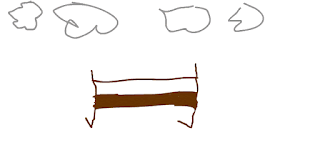



No comments:
Post a Comment